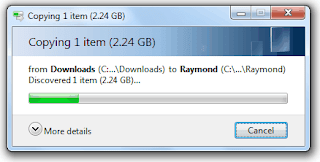Although not all but most of the file copy of this software publisher claims that their software can copy faster than using the default Windows itself. Surely this makes me curious and want to know whether it is right and also want to know where the most rapid. In this case I have selected 12 software is a quick copy to the trial.
As an example of an experiment, I copied a folder containing files 2319 pieces, ranging from as small as 1kb files up to as big as 700MB. I copy the folder to another hardis by using the basic settings of the software masing2 copy the file. Method of copying files that I use in the experiment is very simple and I have to admit that it is not enough to determine which files to copy software "BEST" and which "FASTEST". However, test results provide a clue about software copy which files you need to try and which you should avoid.
As an example of an experiment, I copied a folder containing files 2319 pieces, ranging from as small as 1kb files up to as big as 700MB. I copy the folder to another hardis by using the basic settings of the software masing2 copy the file. Method of copying files that I use in the experiment is very simple and I have to admit that it is not enough to determine which files to copy software "BEST" and which "FASTEST". However, test results provide a clue about software copy which files you need to try and which you should avoid.
List of Software Fast Copy Paste :
- FastCopy 2.08 (57 seconds)
- ExtremeCopy Pro 1.5.1 (57 seconds) *
- TeraCopy 2.12 (65 seconds) *
- RichCopy 4.0.217 (66 seconds) *
- KillCopy 2.85 (74 seconds)
- Ultracopier 0.2.0.15 (75 seconds)
- PerigeeCopy 1.2 (75 seconds) *
- Robocopy (75 seconds)
- Windows 7 (76 seconds)
- Copy Handler 1.32.276 (77 seconds) *
- MiniCopier 0.5 (79 seconds)
- Copywhiz 4.0 Build 3 (82 seconds)
- SuperCopier 2.2 (86 seconds) *
- Roadkil’s Unstoppable Copier 5.2 (86 seconds)
- QCopy 1.0.2 (409 seconds)
One advantage that is interesting about this file copy software is the ability to continue copying the file that failed. In the default windows, if the copy fails, then you must re-copy and overwrite (replace) files that have been dicopi earlier.
Some software will copy the files above that are marked with asterisk 79th 12 Accelerate Applications Copy Paste benar2 is software that can replace the function of copy and paste in Explorer and allows you to copy as usual, for example using the hotkey CTRL + C and CTRL + V secera will automatically create a software copy this file to run the copy paste process than using the default windows copy and paste function itself
Some software will copy the files above that are marked with asterisk 79th 12 Accelerate Applications Copy Paste benar2 is software that can replace the function of copy and paste in Explorer and allows you to copy as usual, for example using the hotkey CTRL + C and CTRL + V secera will automatically create a software copy this file to run the copy paste process than using the default windows copy and paste function itself