How to Reset the Printer Epson L200
Share this article on how to reset the printer Epson L200. L200 is an Epson printer All In One Inkjet Printer (can ngeprint, scan and copy) with the first ink tank system in the world. One advantage of this tank system printer is its ability to print many pages, but still save the use of ink.
To reset printer epson L200, we need a software Adjustment Program for Epson L200. And here I share how to reset and software reset printer epson download L200:
- Download Aplikasi Reseter nya via 4shared--->>> disini
- Nyalakan Espon L200
- pastikan Espon L200 sudah connect dengan komputer dan terinstall drivernya.
- Kemudian jalankan Resetter Epson L200, dengan dobel klik file "AdjProg.exe"
- Klik "accept"
- "Particular Adjusment Mode"
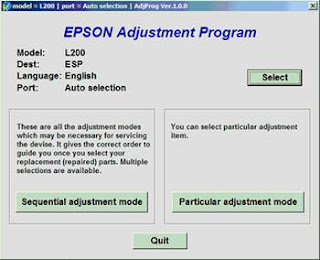
- Pilih "Waste ink pad Counter reset"
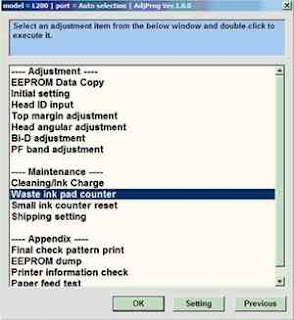
- klik "Check"
- centang "main pad counter, FL box counter, Ink tube Counter", kemudian klik "Initialization"
- "Finish".











